English self-study: 6 essential tools
- Ben Ansell

- Mar 13, 2019
- 4 min read
Updated: Dec 30, 2019
It can be difficult to maintain your enthusiasm for the English language when faced with the same dull textbook. Learning a language can easily become a borefest.
However, there are many ways to keep the love alive, one is to have a dedicated time and space for ‘English’ so you have an established routine. Another is to keep it fun and interesting, there are many ways to do this, but the tools you use are essential. Here are a handful of Bulldogz recommendations to keep your English journey entertaining.
Tubequizard utilises YouTube videos with subtitles to generate quizzes. It is an exceptional tool, with the front page populated with established quizzes you can search according to level, what element you want to practise for example grammar, pronunciation, vocabulary and spelling or language type such as business, education, news, music and so on.
The video is displayed on the right of the screen while a quiz based on the subtitled transcript is on the left in the form of a gap fill exercise. A ‘calculate score’ button at the bottom allows you to monitor your progress.
The ‘Train with your video’ tab allows you to word search YouTube for any video on any given topic, as long as it has subtitles and instantly generate a gap fill exercise.
Fantastic exercise for listening, vocabulary and general comprehension with an infinite variety of native resources.
You’ve probably seen the ads, Grammarly is a google product and has benefited from their campaign power. However, the ads don’t do it much justice. It is far more than just a spellchecker. As a plugin, Grammarly operates inside your browser (although there is also a desktop tool) with an ‘on-off’ switch you can activate to help with spelling, punctuation and even provide synonyms to improve your English ‘on the fly.’ However, the best features are inside the homepage.
If you have done a writing exercise, upload your document to Grammarly and benefit from the deep analysis, something like having an English teacher correct your paper, obviously without the charm, wit and personality (we are still necessary).
The Grammarly analysis can be modified according to the goal of your text, which will provide target language and tone in line with these goals. For example, you can program your intent to inform, describe, convince or tell a story. Monitor the suggested changes and learn how to improve your language use. You can choose your audience type and whether the language is formal or informal (perfect for exam set texts). Sometimes with a spellchecker you get a line under a word or phrase and just don’t understand why there is a change being suggested, Grammarly has a lot of data behind its suggested changes, with explanations that are plugged into other resources, giving definitions of new words, how they are used in British or American English and explanations of why certain grammar is used.
It is essentially a one-to-one with an English teacher, but I repeat...we are still necessary.
A slightly more fun way to practise your grammatical structures. Grammar gamble is also available as a Facebook platform game and so has quite a large global following. You can see the different players online across the world and where you fit into the global scoreboard as well as your local scoreboard. Simple concept, you start with $100 and choose one of four answers to a grammar question. There is a slider that allows you to place a bet on your answer depending how confident you are, if you’re feeling brave go ‘all in’ and climb the global scoreboard.
This is one for the grammar geeks. This tool allows you to explore the various conjugations of a selected verb. The most useful is the flowchart option, if you select all the possible conjugations for example modal, conditional etc you create a chart that represents every possible use of a given verb. Print it off and decorate your English space, or create a folder for grammar practise. The utility of this tool is really the visualisation of a verb in all its forms, the key is to then apply the knowledge.
Speaking – dictation tool
The dictation tool is very simple, it transforms your speech into text. This can make a fantastic exercise for practising your pronunciation. The algorithm is very precise and requires clear annunciation of words otherwise it guesses what is being said and you end up with a comical and nonsensical phrase. So, delete and try again. Why not dictate something you have written, or read a news article out loud. The errors that you see are essentially what people hear when you speak. Read a paragraph, compare it to the original and focus on those errors, repeat the problem words until the tool comprehends you. What you are doing is essentially identifying the tiny muscles in your mouth and tongue that perhaps haven’t been used as much in your native language, by identifying the words that you have difficulty pronouncing you can work on strengthening these muscles which is a huge step towards better pronunciation and ultimately a better sounding use of English.
If you are familiar with the phonetic alphabet this tool can be used well in conjunction with the dictation tool. Drop any text into the phonetizer and it will display the phonetic value of the text so you can practise precise pronunciation. You may want to consider compiling a list of words you have trouble pronouncing and copy and paste them into a file or printable document for reference.
HAVE FUN!






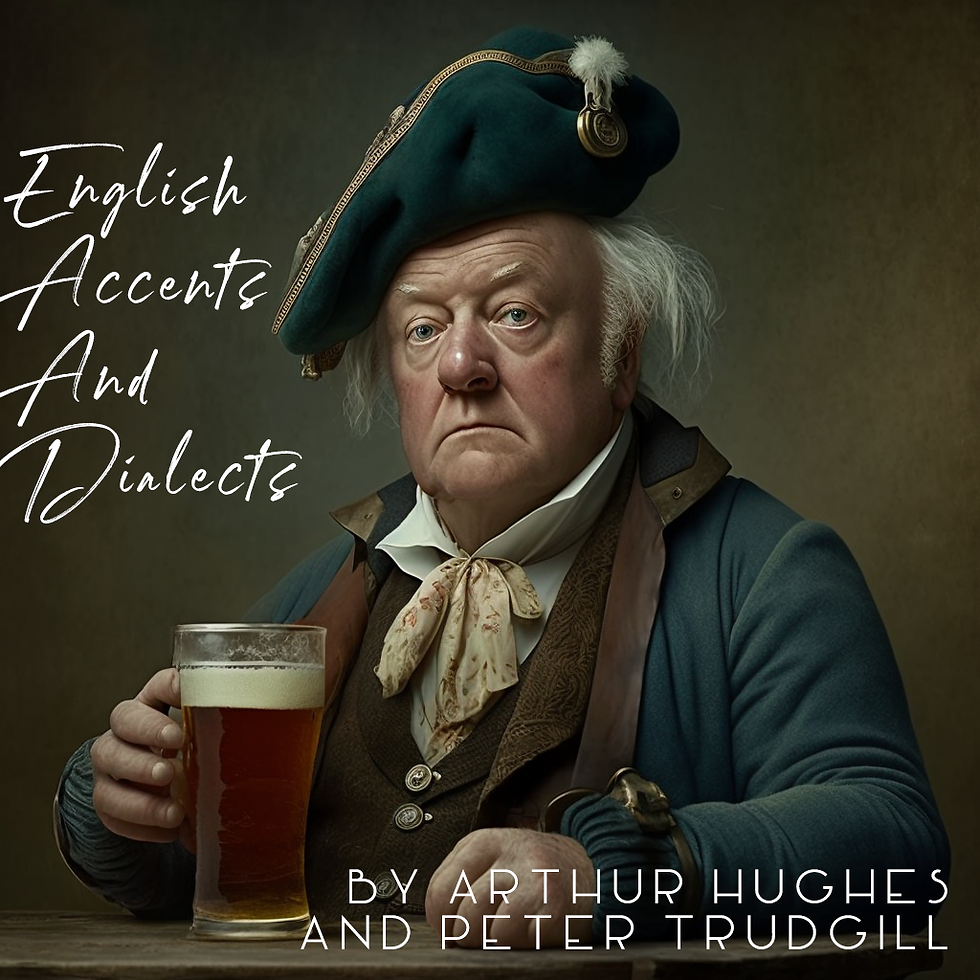

Comments